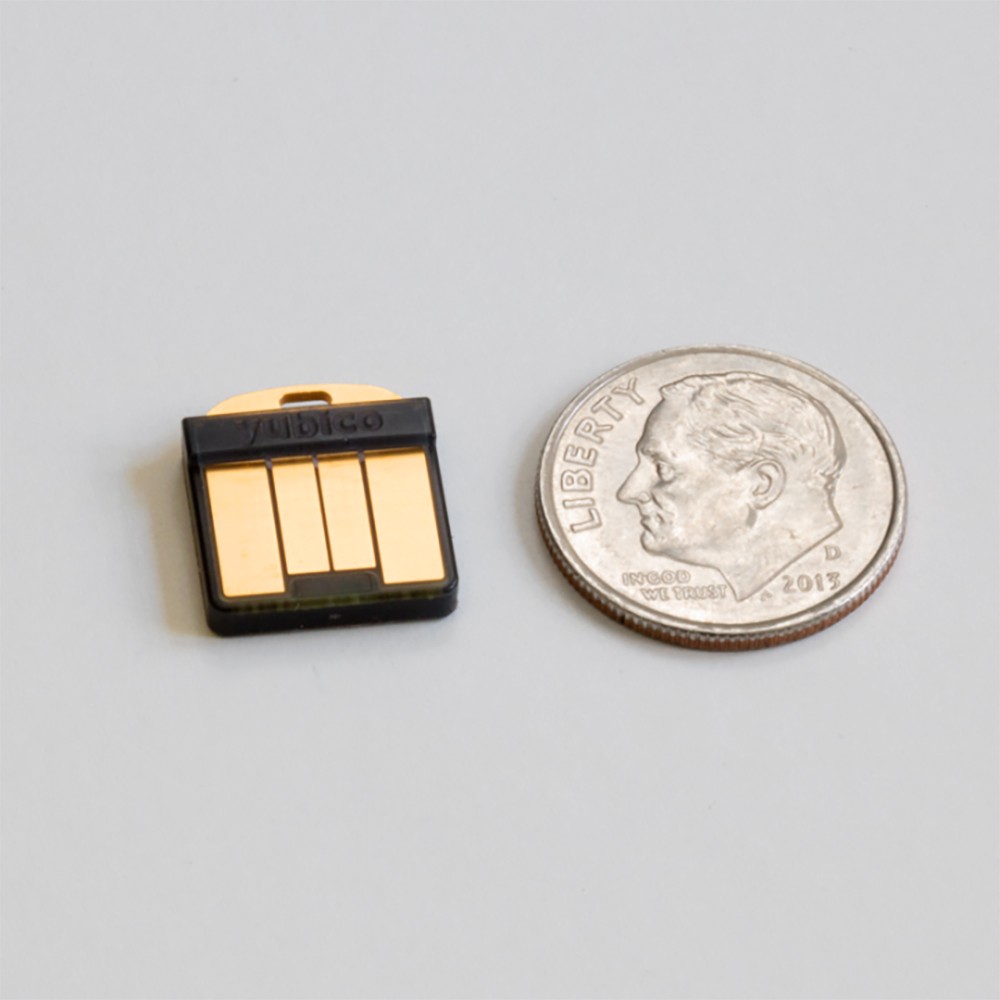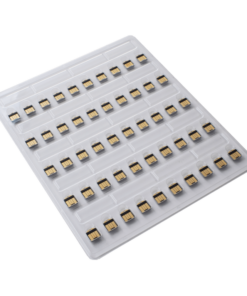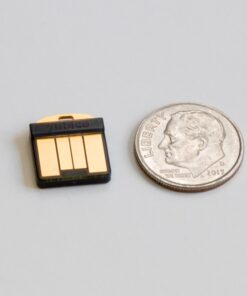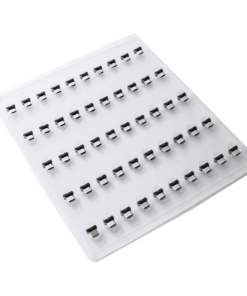YubiKey 5 Nano (OTP + U2F + CCID) 50 pack
€ 2.999,50 *
USB-A Authentication Key (OTP + U2F + CCID)
This text provides information about YubiKeys, a popular device for two-factor authentication. YubiKeys add an extra layer of security to your account by requiring you to prove your identity before granting access. They are easy to use, secure, and affordable, making them a popular choice for millions of people. You can connect your YubiKey to your computer or online services, and simply tap on it to log in. It’s recommended to keep one YubiKey on your keychain with your house or car keys, and another one as a backup in a safe place.
The business pack YubiKey 5 Nano includes a tray with 50 YubiKey 5C devices. YubiKeys can execute multiple security protocols, allowing you to use the same key for a nearly unlimited number of services. These protocols include FIDO2 U2F, secure static passwords, passwordless login, WebAuth support, Smartcard (PIV), Yubico OTP, code signing, OpenPGP, EED-TOTP, EED-HOTP, and Challenge-Response. YubiKeys can be used with popular services like Facebook, Gmail, GitHub, Dropbox, Dashlane, LastPass, Salesforce, Duo, Docker, Centrify, and hundreds of others. They can also be configured for computer login (Windows, Mac, Linux).
To register your YubiKey with a specific service, follow the instructions provided by that service. YubiKey Start provides additional information and resources for getting started with YubiKeys.
| Weight | 1 g |
|---|---|
| Dimensions | 13 × 12 × 3,1 mm |
| Functions | FIDO2 U2F (Universal Second Factor), OATH – HOTP(Event), OATH – HOTP(Time), OpenPGP, Secure Element, Secure Statoc Passwords, Smart Card (PIV-Compatible), Yubico OTP |
| Top Applications | Docker, Dropbox, Facebook Accounts, GitHub, Google Accounts, Many more applications, Salesforce |
| Communications Support | USB-A |
| Device Type | CCID Smart Card, FIDO U2F (Universal Second Factor) HID device, HID Keyboard |
| Cryptographic Specifications | ECC p256, ECC p384, RSA 2048, RSA 4096 |